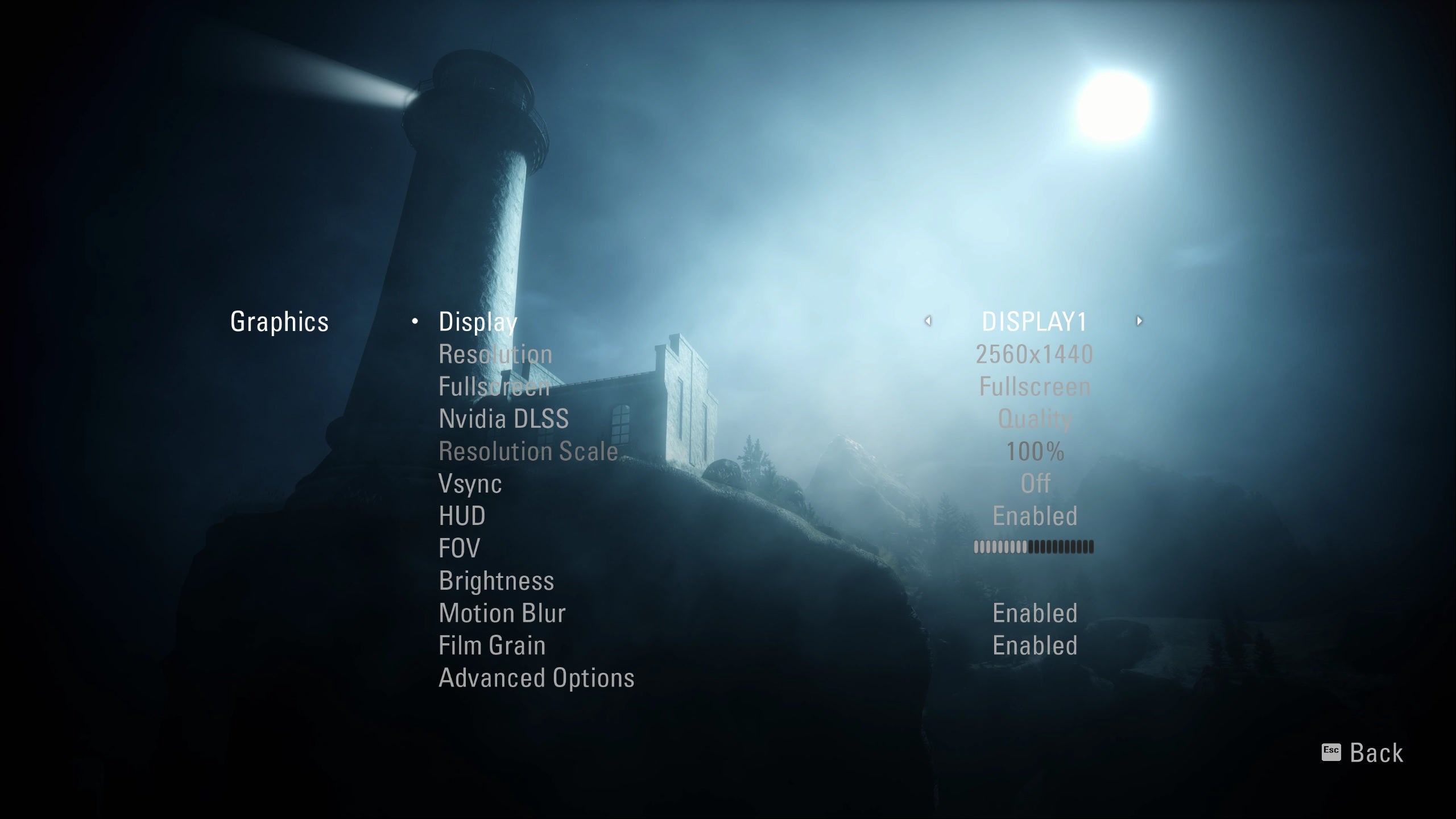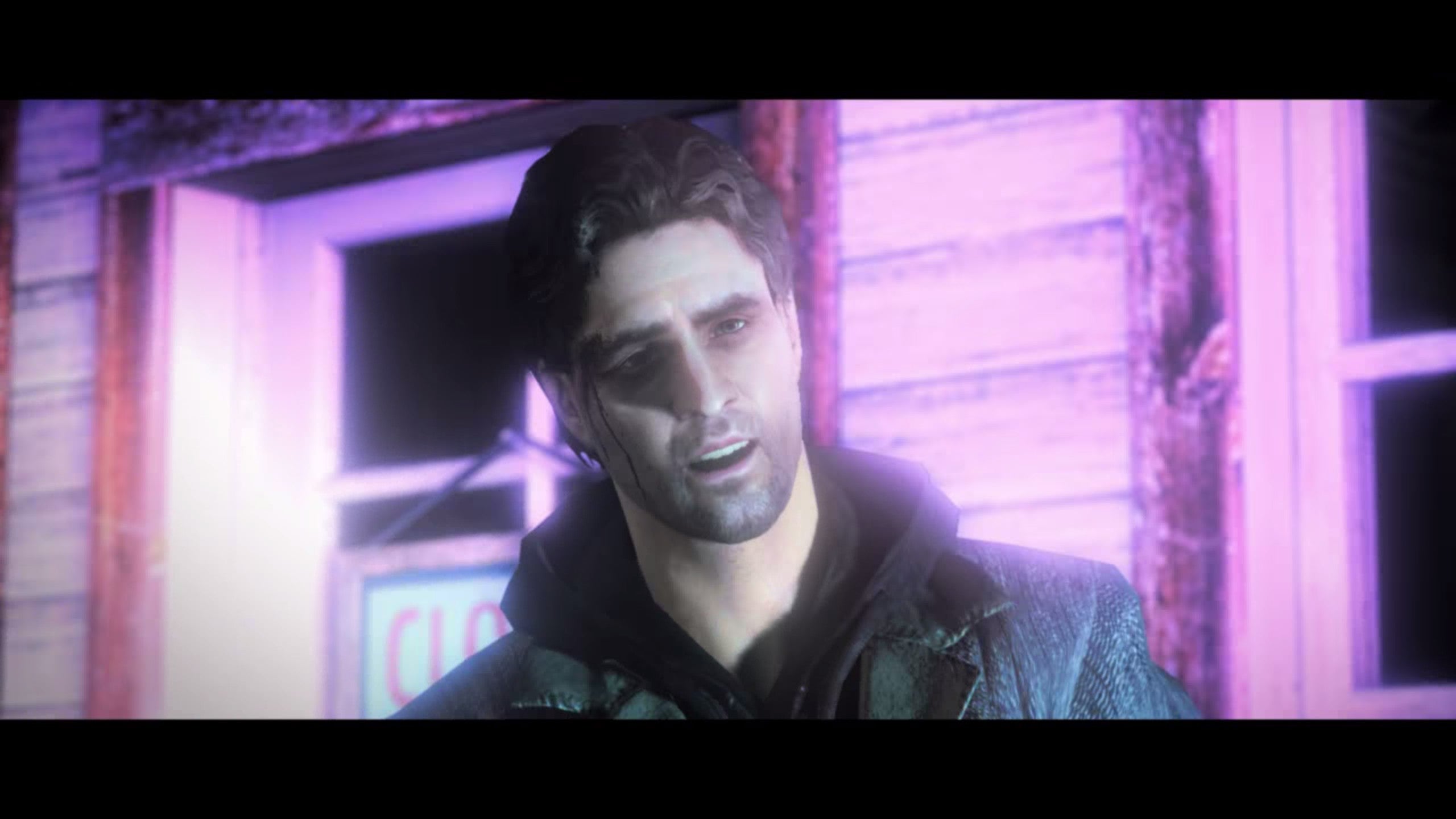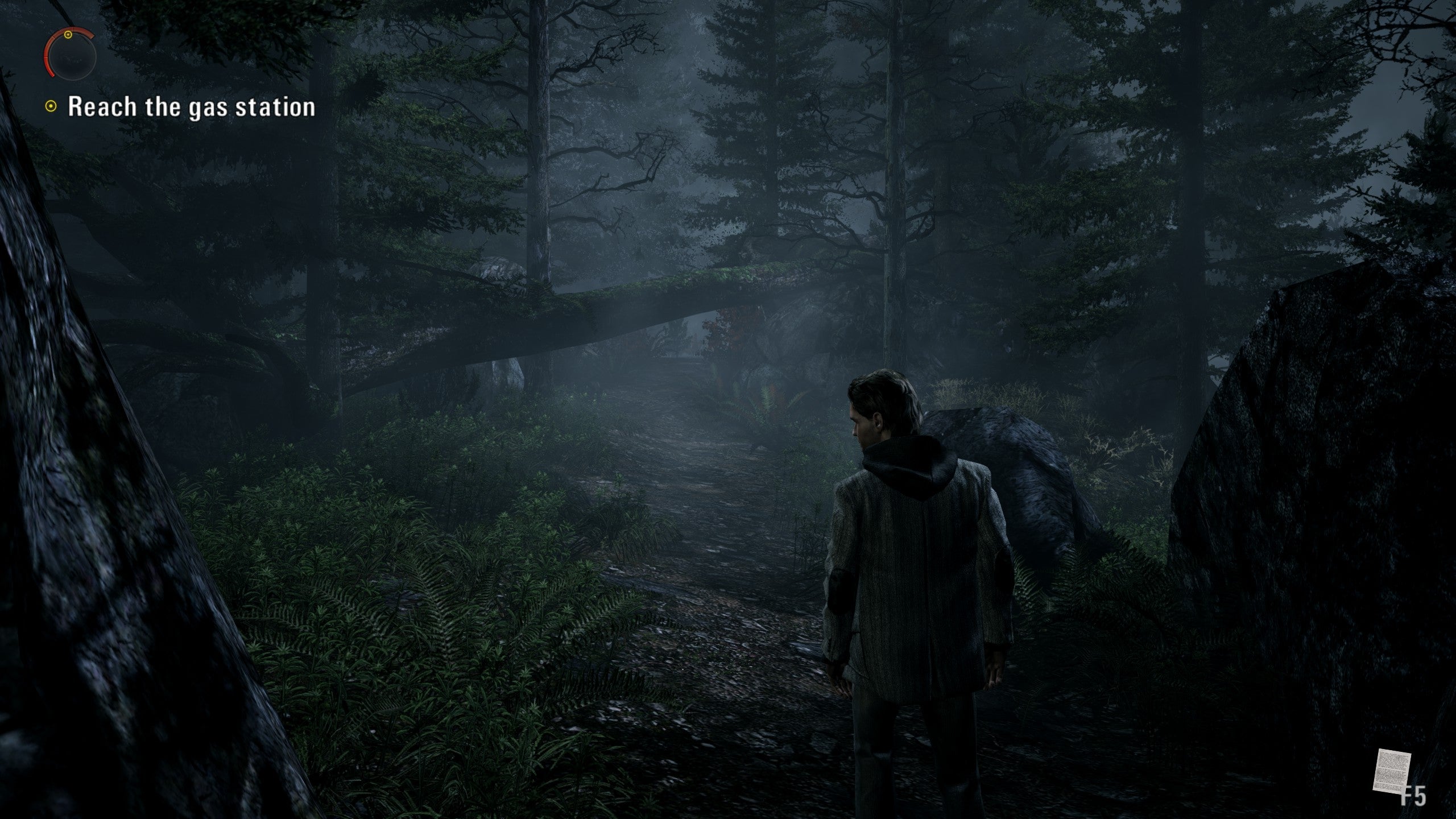Personally I concur that Alan Wake Remastered is not the most appealing prospect if you’re counting pennies, and it’s disappointing to see Remedy deciding against ray tracing despite a.) nailing the tech first time in Control, Alan Wake’s universe-mate and b.) light itself integral to Alan’s in-game toolkit. That said, the remaster isn’t without ambition, so here’s your guide to everything it changes – and how it looks next to the 2010 original.
New settings
The PC version of Alan Wake Remastered is awash with updated customisation options. DLSS is the big one – recent GeForce cards will be able to ditch conventional anti-aliasing in favour of Nvidia’s combined upscaling/AA tech. This should ideally be left on the ‘Quality’ setting for fully smoothed-out edges, but is generally preferable to the TAA, FXAA, and MSAA options. Speak of, TAA is a new addition too, adding to the original game’s FXAA and MSAA options. Don’t have a GPU that supports DLSS? You can pick one of the three. You can also now select which display to play on, which might be useful if you’ve set up two monitors. FoV adjustment and a film grain toggle are also welcome additions, especially as the graininess of the latter seems dialled up in the remaster. You can switch the HUD on and off, too, and enable or disable motion blur (more on this later) with far less fuss than the original needed. However, not all the changes here are additions. Alan Wake Remastered actually removes certain settings that could be toggled or fine-tuned in the original, including god rays, LOD render distance and grass render distance. There’s at least still a general draw distance slider, as well as separate settings for shadow, volumetric light and terrain qualities.
Visual quality
While Alan Wake Remastered is built upon the original game’s engine, it features a complete redo of textures and models. Characters still have a touch of last-gen jank to their facial models and animations, but do look significantly more detailed overall, and the atrocious lip syncing of the original’s cutscenes is largely fixed. I agree with Katharine that these cutscenes should have gone even further with their updates: besides the 30fps lock, cutscenes will render at 16:9 even if you’re playing in an ultrawide 21:9 aspect ratio, something Alan Wake Remastered otherwise happily supports. Next to 2010 Alan Wake, mind, they’re still a cosmically vast improvement. They’re sharper than the original’s sub-1080p prerendered cutscenes, and with the enhanced mouth-flapping are considerably easier on the eye. As for the rest…again, it’s a complete visual do-over. Of course it looks better. There are uncountable instances of surfaces simply having better textures – note how the cliff face below no longer has that stretched-out section that just cuts off at a perfect straight line – and although the lack of ray tracing and HDR feels like a missed opportunity, the remaster’s lighting is noticeably softer and more lifelike. Even if this makes most scenes darker in general, that plays in nicely with the game’s pulpy horror tendencies. And, where there is strong light, it illuminates objects more much naturally and convincingly. Looking back through my screenshots of the original, a lot of outdoor scenes look they’ve been snapped by a camera with the flash on. The lighting tune-up extends to shadows, too. It’s a bit weird how inconsistently Alan himself casts one, but baked-in environmental shadows exhibit a major improvement in detail. Dynamic shadows look great too, though the difference isn’t as noticeable as the original had a good handle on these to begin with. Alan Wake Classic also did a reasonably good job at filling out its environments with details like foliage and debris, which is why the new version’s improvements in this regard aren’t always obvious. They are there, though: moss clinging to trees, additional bric-a-brac lying on tables, that sort of thing. Now, a word about motion blur. If you’re like me, you may habitually turn this off, but just like using the -noblur Steam launch option in the original, deselecting motion blur in the game settings actually removes all forms of blurring. That includes the dramatic warping effect that kicks in during enemy encounters and other particularly nightmarish moments. While it’s no more functionally vital than any other post-processing effect, this warping could be argued to form an important component of Alan Wake’s “look”. You can change the setting at any time without restarting, but it’s a shame that conventional motion blur wasn’t decoupled from the more stylistic nightmare effect. Alan Wake Remastered, 2560x1440, Quality DLSS, motion blur on Alan Wake Remastered, 2560x1440, Quality DLSS, motion blur off
Interface and miscellaneous changes
HUD elements get a minor freshen up in Alan Wake Remastered. The health bar, compass, flashlight battery, and ammo counter are all modestly embiggened, and the weapon indicator no longer overlaps with the ammo counter. These changes sum up to a welcome, if ultimately small, boost to readability. Menu and subtitle fonts have been replaced as well. I’m not usually a Typeface Opinion Guy, but the original’s chunky lettering does look a little dated, so that’s fine by me. Credit to D3T and Remedy, too, for allowing users to enlarge and adjust the opacity of subtitles. Lastly, Alan Wake Remastered does away with the original’s product placement. Farewell, Energizer batteries – Alan’s weaponised torch is now fuelled by a brand called Brite Volts. So long, Lincoln – Alan now drives a genero-car, Again, there are plenty of positive changes, though Alan Wake Remastered’s intended ‘definitive version’ status remains shaky when the original is readily available on Steam, and for less than half the price. With no mechanical changes, save for a new developer commentary track, you could easily say that the world didn’t need this remaster - even if Alan and chums are getting cameos and sequel teases in Control. I do think it can be worth springing for, regardless, but only if you have the hardware to fully appreciate the upgrades. That means one of Nvidia’s best graphics cards, so you can engage DLSS, and probably also a 4K monitor to squeeze out maximum value from the improved visuals.